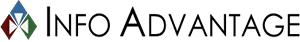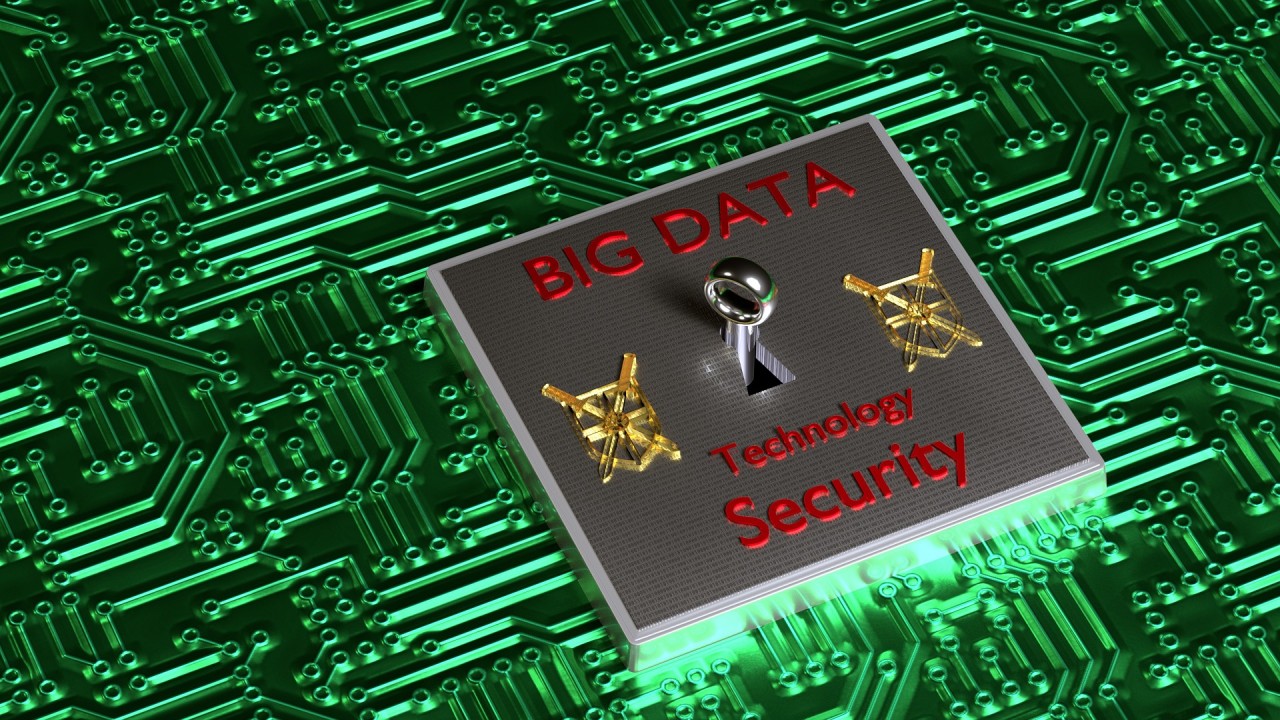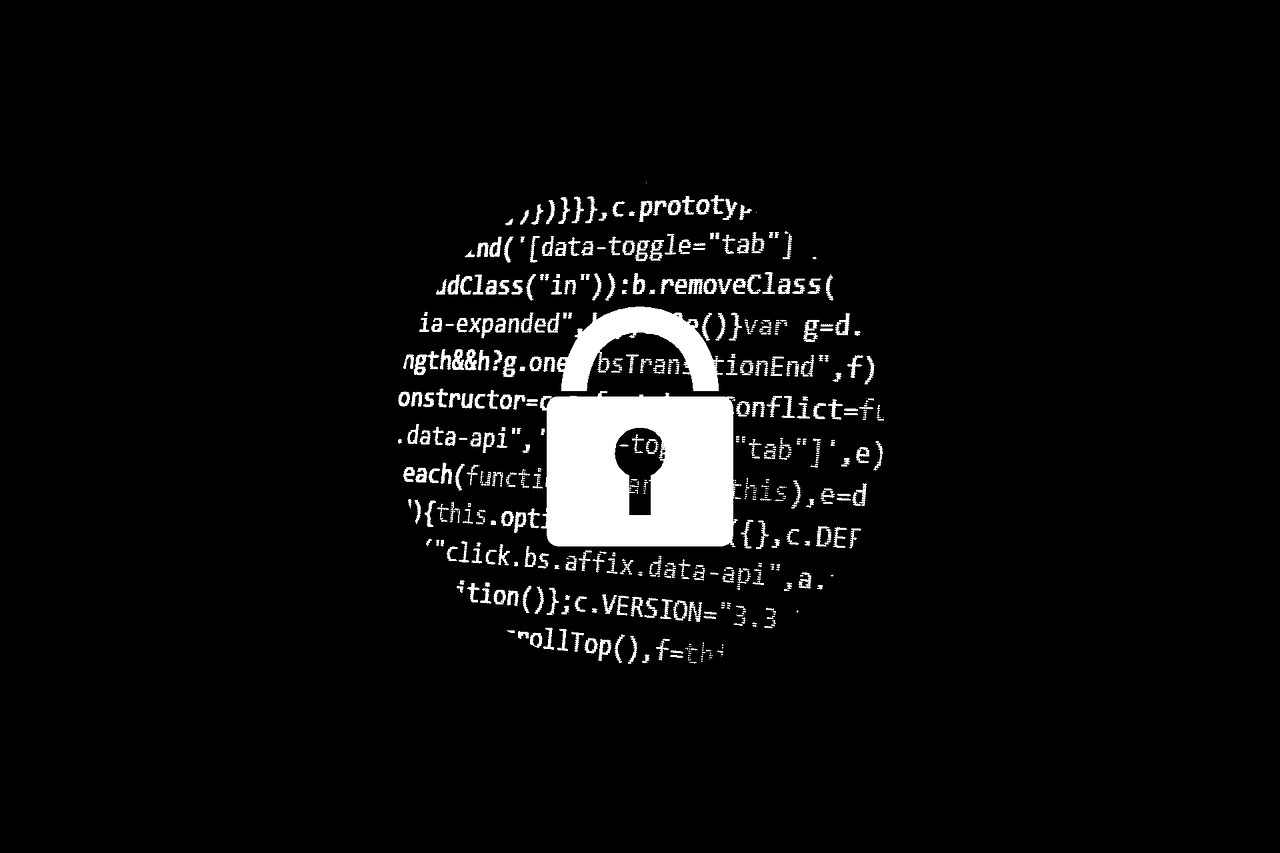The public internet is vast, with over one billion websites already established, and more and more created every day. While being connected to the internet has its undeniable benefits, there is also a constant threat that puts our sensitive information at risk: hackers. These cyber criminals will do anything they can to try and steal your personal information, and once they have it, it can be difficult to recover. Luckily, there are a few simple methods every internet user can utilize to keep themselves safe from a hack attack.
Enable Two-Factor Authentication Where Available
Many popular sites such as Facebook, Twitter, and Ebay are now embracing an extra layer of login security with their two-factor authentication methods. This process is activated when you try to login to your account using a device that isn’t recognized by the site. In order to confirm your identity, the user will get sent an authentication code through a verified contact point such as email or text message. This ensures that no un-recognized source can access your information unless they also had access to your second form of contact.
Secure a Site Using HTTPs
These days we don’t often type out the full website address we are looking for, as most browsers will automatically fill in the correct address or send you to a search engine to point you in the right direction. However, there is a hidden benefit to typing out an address, and it can be as easy as adding a single letter. When adding a ‘s’ to the end of http (hypertext transfer protocol,) the browser will encrypt any and all information sent between the server and the user. While many modern browsers add the ‘s’ to a site’s address on their own, you can ensure that you’ll always have a secure connection by downloading apps or programs that will automatically make the switch for you.
Keep Browsers and Devices Updated
Typically, updates are direct responses to issues or vulnerabilities that have been discovered on your program or device. Therefore, it is critically important that you always run trusted updates as quickly as possible. Outdated versions of browsers or mobile operating systems are often an easy entry-point for hackers, allowing them to exploit the known security holes. If you’re not sure whether or not you’re completely updated, many browsers and operating systems have a service that will automatically update as soon as new versions are released.
Worried about the safety of your sensitive data being sent over the public internet? Contact Info Advantage today at (585) 254-8710 to speak to a security professional about how you can strengthen your network security!