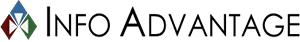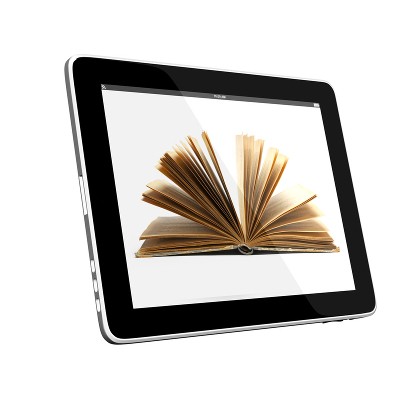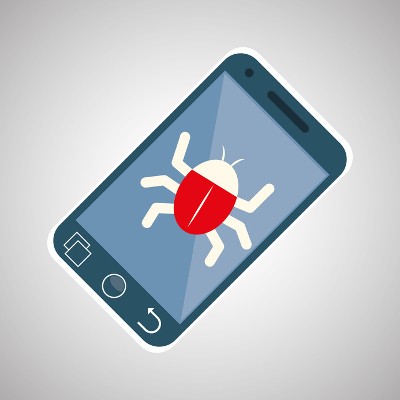Your wireless router is critical to your business’ online infrastructure and provides your team with precious wireless Internet connections throughout the office. You need to ensure that the signal can reach your entire office. Here are some tips to help you figure out where to put your router, and to ensure that its signal is as strong as possible throughout your office.
Put Your Router Out in the Open
Some people don’t like the appearance of routers. They fashion them an eyesore and try to hide them away in cabinets or elsewhere, away from where people can see them. This is often both counterproductive and dangerous, as the device can potentially overheat in a place with poor air circulation. If you store your router in a cabinet, you’re also weakening the signal, which can make it spotty and difficult to use.
Instead, we recommend that you keep your router out in the open, where it can get plenty of air and keep the signal as strong as possible. This is a best practice for your technology, including workstations and servers that generate a lot of heat naturally by functioning properly.
Use a Central Location
While it might be tempting to just put your router in a far corner of your office and forget that it exists, chances are that the other half of your office won’t be receiving a very strong wireless signal. To avoid this, you need to set your router up in a central location where it can broadcast its signal to the entire office. Depending on your office’s setup, you might even need multiple access points to allow each of your employees to access the Internet.
Also of note, you should elevate your router slightly to ensure that the signal isn’t being blocked by furniture that sits on the floor. File cabinets, desks, and other objects, could all get in the way of the wireless signal.
Review Your Bandwidth and Internet Service Agreement
Sometimes the placement of a router won’t have anything to do with your problem, and the issue is with your network connection instead. In this case, the problem would be with your modem or your Internet service agreement limiting your bandwidth and the flow of data. If you’re having wireless problems, and you’re sure it’s not your router, it’s worth looking into the problem on the ISP’s side of things.
Upgrade Your Router
Are you using the same old router that you picked up when you first started your business? If so, there’s a strong chance that your router’s hardware or firmware is outdated. Since you actually have control over your router, you’d do well to investigate the issue before you purchase a new one. It’s recommended that you go with a router that’s capable of supporting both 2.4 GHz and 5.0 GHz bands. This will help you keep your network strong and healthy. Plus, sometimes all it takes to resolve connectivity issues is to upgrade your system’s firmware.
For help optimizing your business’s wireless network, reach out to Info Advantage at (585) 254-8710.