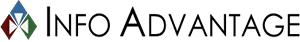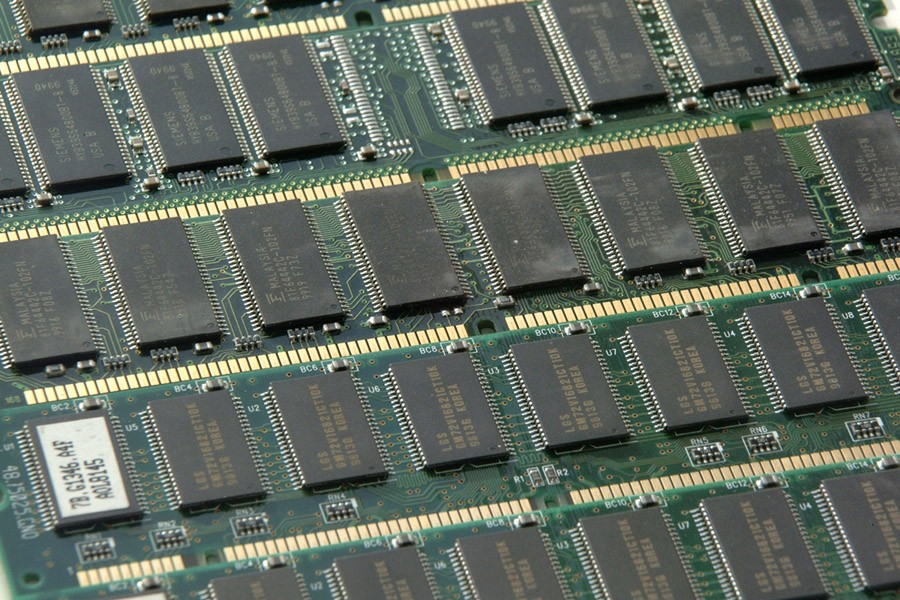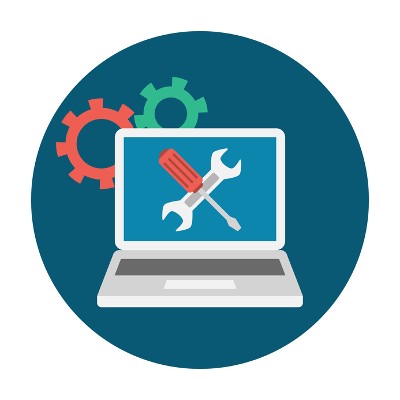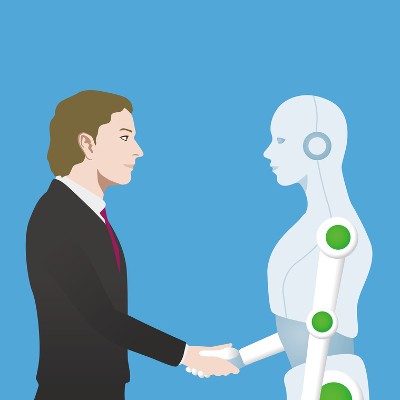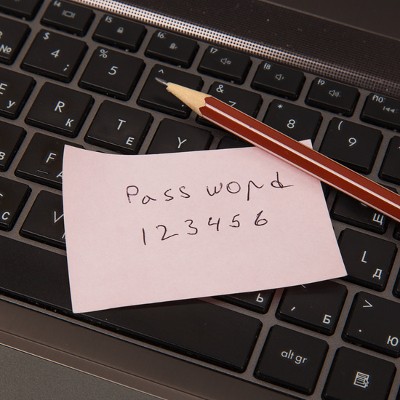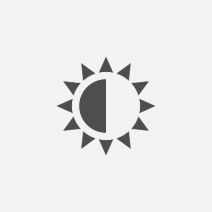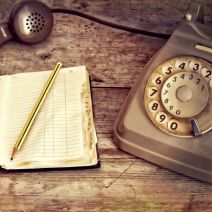Companies are always looking to improve their operations by eliminating unnecessary costs. It’s a part of business, no matter how you look at it. However, as automation technologies grow more advanced, some of the more mundane (and even some professional) positions are at risk of getting replaced by cheaper, more efficient robotic systems.
We see this all the time in certain industries like manufacturing and retail, where there’s no longer a need for specific positions due to autonomous systems taking their place. While this trend is capable of increasing these organizations’ bottom lines, it simultaneously puts people out of work. Surprisingly, the quality of work by automated systems could be largely variable and unpredictable. So, until the details get sorted out, it’s likely that automated systems will have to be babysat, with humans jumping in to save the day should something go wrong.
This presents another possibility; rather than replacing workers, automated technology could be used to augment their capabilities. For example, there are writing programs that are capable of putting together articles much faster than the way the human mind can. However, these articles are often devoid of emotion and can’t connect on the same level as a human author can. So, for now, there are certain jobs that automation can’t touch, but how long will it take for automation technology to catch up?
Please keep in mind that we’re not insinuating that technological advancement is bad; we’re just trying to raise awareness for how it affects the worldwide economy and job market. It doesn’t matter if a specific technology can eliminate work for manufacturers and businesses if it puts hundreds of thousands of people out of work.
Yet, in many cases, technological advancement can be exceptionally beneficial. Consider, for a moment, how outsourcing can help your business. When you outsource to a third party, you’re essentially receiving a good or service from someone else. You’re purchasing their professional skills for the good of your business. So, in a manner of speaking, you’re augmenting your business’ IT with a valuable automated service in the form of our talented technology professionals.
At Info Advantage, we aren’t looking to replace your internal IT department. Rather, we want to work with them and help your business achieve its greatest potential. Regardless of your current IT’s role in management and maintenance, we can pick up the slack where they fall short. We’re firm believers in working together for the betterment of our clients. If your internal staff doesn’t have the time or skill necessary to perform regular IT maintenance, Info Advantage can step in and handle this responsibility for you. If the opposite is true, and your team doesn’t have time to implement new innovative solutions, we can perform this role for you.
Ultimately, our professional IT technicians are more potent and valuable than any robotic IT system can be. To learn more about co-managed IT, give us a call at (585) 254-8710.