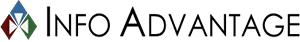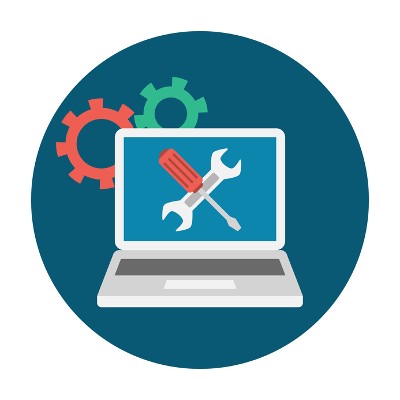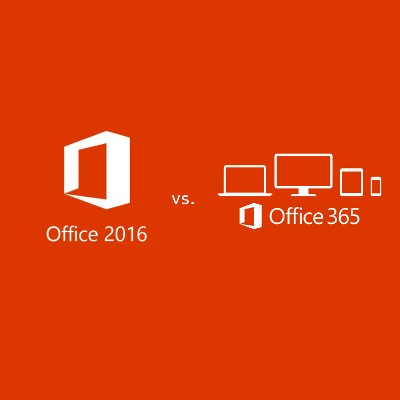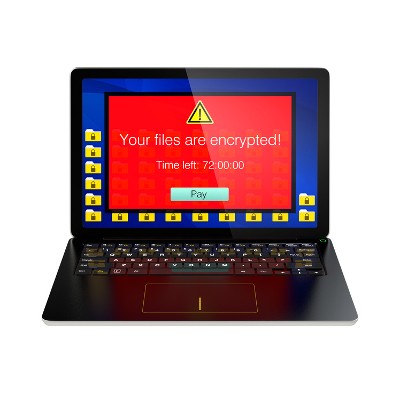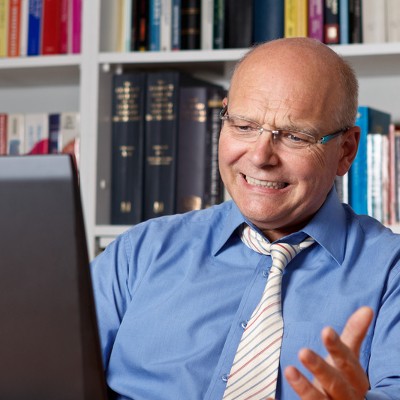One of Microsoft’s latest moves to appeal to business owners has been to establish a Technology as a Service program, allowing small businesses to purchase Surface products, accessories, and support by subscribing to a monthly payment plan. What’s more, when time comes to upgrade, customers can do so, although some fees may apply as dictated by the lease.
Through Microsoft’s TaaS agreement, a customer can select to pay for their device over 12, 24, or 36 months. Prices vary based on the customer’s length of lease, choice of device, and features included. Their most affordable offering is a basic model Surface 3 device paid for over 30 months, while a Surface Book costs considerably more per month as it is billed over 18.
Membership in this program comes with a few select benefits, including seven-day-a-week support by phone or in-store, one-on-one personal training, and in-store discounts on hardware and software for your device.
However, there are a few catches to this deal Microsoft has set up. First of all, this is a business-exclusive service: in the General Terms section of the TaaS Program Benefits Summary, it is explicitly stated that the service is for “Business Customers Only; No purchase for resale.” Microsoft goes on to explain that the program sells and ships to end-users only and that any orders may be canceled if resale activity is suspected.
Additionally, not all products will be available under the service, and the devices will only be official Microsoft products.
Of course, for a service of this type, one doesn’t necessarily have to turn to the Microsoft Corporation. Info Advantage can help select the right devices to fit your needs, whatever they may be, without the stresses brought about by lease terms, purchase option fees, and cancellation fees.
Furthermore, when dealing with Info Advantage, you won’t have to deal with leasing your equipment through a third-party vendor. Microsoft, on the other hand, is financing Surface Membership through LiftForward, a marketplace loan platform. With a solution from Info Advantage, we can handle your dealings with all the solutions that are right for your needs, allowing you to focus on your business.
If you’re looking for advice and access to the latest in computing systems and devices to assist your business operations, give Info Advantage a call at (585) 254-8710. We can help you select the solution that will best fit your needs.