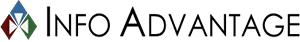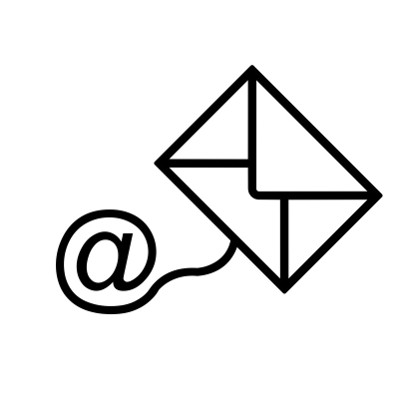Working at a desk is a fairly inescapable for the modern office worker. The trouble with sitting at a desk for long intervals is that it causes physical issues, especially if the workspace isn’t properly set up. Fortunately, you don’t have to invest in specialized equipment; it’s fairly simple to establish best practices that will ensure employee comfort and productivity.
Chair Specifications
While this may not be the first issue to enter your mind as you consider sources of discomfort in the workplace, it only makes sense to assure that the office chairs are as comfortable as possible. After all, it is where the employee will spend most of their day. A good office chair will have a cushion (preferably with breathable fabric) as well as armrests for the times the employee stops typing. The arms should be bent at 90 degrees and resting on the arms with relaxed shoulders. As for the backrest, height and angle should both be adjustable to keep posture upright - and the best will include some form of lumbar support.
Desktop Hardware Positioning
Ideally, the keyboards should line up to your employees’ positions so that there’s a straight line from their navels to their “B” keys; mouse at the same level, and as close to the keyboard as possible. Heightwise, the keyboard and mouse should be at a level where the typist will bend at the elbows, not the wrists. The monitor(s) should be positioned so that the top edge of the monitor is about two or three inches above the user’s eye line. One last note concerning monitors: glare should be eliminated as much as is possible. Here is a handy chart for determining ideal desk proportions.
Using the Right Equipment
Of course, using properly-sized equipment is only half of the battle - it also must be used properly. Posture is key to minimizing soreness and discomfort. Beyond the arm positioning and eye level of the monitors, leaning and slouching will cause stiffness. You should suggest that your employees position themselves to be sitting up straight, shoulders relaxed, and avoid reaching for items on their desks.
Be Sure to Take Breaks
It is also recommended that those working with computers and screens take frequent breaks to reduce the strain on the muscles and eyes. Stretching, getting up and moving around, or at least looking away from the screen are all highly recommended.
One might ask why they should invest time and resources into assuring that their employees sit properly. The simple answer: a comfortable employee is a productive employee. Without the distraction of physical discomfort, a team will accomplish more, treat your clients better, and generally improve the environmental experience of the workplace.
So, how else could some small environmental adjustments improve office productivity? Let us know in the comments below!