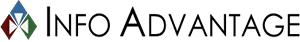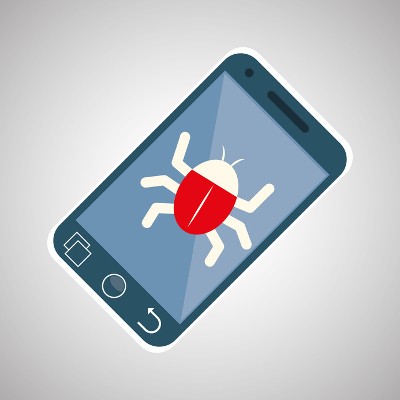One of the major arguments for die-hard Apple fans is that their devices are nearly invulnerable to the attacks that work their way into other operating systems, such as malware or viruses. While it is true that Apple has a much lower rate of malware infections, this does not make it impenetrable, and hackers are constantly looking for new ways to extort data. One newly discovered malware, known as Fruitfly, takes advantage of an antiquated code that allows it to run undetected on macOS systems.
What is Fruitfly?
Fruitfly is a newly discovered type of malware recently found by the team at Malwarebytes. While relatively harmless, this malware is able to hide inside of OS X without alerting the user of its presence. The malware communicates with two command-and-control servers, which allows it to perform actions such as typing, webcam and screen capture, and even moving and clicking the mouse. It can also map other devices and try to connect with them.
Where did Fruitfly come from?
There is a bit of mystery surrounding the origins of Fruitfly. According to Malwarebytes, Fruitfly may have been hiding in a OS X for several years, as much of its code indicates that it was adapted from OS X to Yosemite, making it at least three years old. However, there are also lines of code that rely on pre-OS X systems, and some open-source ‘libjpeg’ code, which hasn’t been updated since 1998. So far, most of the discovered instances of Fruitfly have been found on machines at biomedical research institutions.
What can I do to protect my device?
Luckily, it seems that most of the Fruitfly attacks are targeted, making them a minor threat to an everyday user. However, Apple has yet to release a patch against Fruitfly, so users should take caution and keep an eye out for any updates they release in the near future. One of the best ways to ensure that your device stays infection-free is through constant monitoring of your network. Keep an eye out for any irregularities, and don’t let anything go unreported.
Worried that your network is in danger of malware infection? Not sure what to look for when monitoring your network? Contact Info Advantage today at (585) 254-8710 to talk to an IT professional about how to keep your devices safe from harmful attacks.