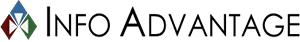How safe is your company’s data? According to a new survey released by tech giant Dell, there’s a large chance that it’s not very secure at all. The statistics revealed by the survey are dismaying, with the survey’s key finding was that 35 percent of employees report that it’s common practice to take proprietary company information when leaving their firm.
As bad as that is, the rest of the statistics in Dell’s survey were even worse. About 36 percent of employees regularly open emails from unknown, untrusted sources, making them extremely susceptible to threats such as phishing attacks.
Forty-five percent of employees admit to engaging in behaviors they know to be unsafe from a cybersecurity standpoint, including; using personal email accounts for work, misplacing company-issued devices and connecting to public WiFi to access confidential or proprietary information.
In addition, 72 percent of employees reported being willing to share proprietary, sensitive or confidential information under certain circumstances.
All of this paints a stark picture of a problem with no easy solution. The old saying is true; your employees are your greatest asset, and also your company’s biggest threat.
It’s easy, for example, to say that better employee education is the answer. While the exact scope and scale of the problem may not have been known before, it’s certainly no secret that phishing attacks aimed at rank and file employees have been a longstanding problem. To this point, few companies have bothered to attempt to better educate their employees.
Worse, the few that have haven’t seen much of an improvement.
In a similar vein, it would be easy to make the blanket statement that having a robust data policy in place would go a long way toward alleviating the problem. However, talking about it and actually developing and implementing such a policy has, at least to this point, proven to be a daunting undertaking.