Info Advantage Blog
Password Protection Tips that Will Keep Your Data More Secure
Let’s face it, it’s not always easy to come up with a unique password every time we want to sign up for something new. In most cases, people tend to just go with something simple and easy to remember, such as their birthday or hometown. What we don’t realize is that these accounts all tend to connect to the same email address; the one you use for all your online shopping, banking, and all your social media sites. If a hacker managed to get their hands on your password, it likely means they’ll have access to all accounts connected with it. Here are a few tips that will help strengthen your passwords and keep your personal data safe.
Easy to Remember, But Only for You
Losing a password can lead to a very frustrating recovery process, and in some cases, it can mean the loss of access to an account entirely. This idea often pushes people to create something easy to remember so they don’t have to worry about being unable to login. However, passwords that are easy to remember are often also easy to guess, especially if it’s information that can be found on social media. In order to create a secure password, you’ll want to think of something only you would know. One trick you can use is two combine two important things, such as your favorite sports team and the year you graduated. It’s also suggested that you use a mix of capital and lowercase letters, numbers, and symbols.
Using a Password Manager
Just because you may strong password doesn’t mean that your accounts aren’t in danger, especially if you have a ‘one-password-fits-all’ situation. Using the same password for multiple accounts creates a link between those accounts that can easily be infiltrated by a skilled hacker. Instead, try to create a variety of different strong passwords that you can use. Using a password manager is a great way to help you keep track of all your credentials, while keeping your sensitive data away from hackers.
Two-Factor Authentication
In wake of the rise of cyber-attacks in recent years, many companies are now looking to beef up their online security using two-factor authentication methods. These services require users not only to input their account information, but also a second form of authentication that the user must acknowledge before they are given access to an account. This is often carried out over a connected mobile phone or email address, which the user has validated as their own.
Having issue managing all your accounts? Contact Info Advantage today at (585) 254-8710 to learn about how we can help take some of the stress out of your network management.
Tag Cloud
Mobile? Grab this Article
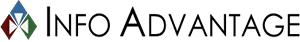





Comments