Moving your office is a difficult task. Moving furniture, personal objects, and technology can be a hassle that you don’t even want to think about. There’s nothing easy about moving your office’s technology to a new location, and we’re not going to let you do it alone!
For reference, let’s examine the technology that you’re currently using in your office. You probably have plenty of workstations; one for each employee, and some spares just in case something happens. These workstations need to be connected to your business’s network so that users can access mission-critical software, crucial information systems, and other important resources. A cabling infrastructure can quickly grow uncontrollable, especially if you’re not practicing proper cabling procedures.
Another problem that often comes up is the task of equipping your team with the right communications solutions. Setting up phone lines for each of your employees can be challenging, and you often need to consult both your budget and your organization’s floor plans in order to adjust for growth. There’s no better time to plan for the future and ensure that you can add or remove phone users as needed, than when you move to a new building.
Then, there’s the topic that you might not even want to think about; moving your physical files. Lugging around heavy and unwieldy filing cabinets can be a pain in the neck. You should be asking yourself if you’re willing to forsake physical file storage in favor of a digital file storage format. You also need to consider which files you absolutely need to keep, and which ones you can do without. It’s imperative that you perform a full assessment of your business’s current assets, paper or otherwise, and ensure that you take only what you need. Doing so can lessen the burden of moving your office. Be certain to shred any outdated files that contain sensitive information before disposing of them.
Info Advantage can assist your business with solutions specifically designed to increase mobility and communications in the workplace; many of which can make your move easier and improve operations.
- Voice over Internet Protocol (VoIP): With VoIP, your business can take advantage of telephony communication from anywhere with an Internet connection. Since the only connection you need is your network, you can avoid the complex cabling required for landline telephone systems. You just need to keep a close eye on your network resources and ensure that your bandwidth is enough to handle the quantity of calls. Info Advantage can assist you with both a network assessment and the implementation of your chosen VoIP system.
- The cloud and virtualization: Delegating information to your entire workforce can be challenging, but with cloud computing, it’s as simple as providing access to the Internet. Your employees can access software, data, and other important information through the cloud, all wirelessly without the need for intensive cabling. As long as your team has an Internet connection, they can use WiFi to connect to the cloud and access critical information. This allows for anytime, anywhere access.
- Electronic records storage: If your organization is having trouble with file storage, Info Advantage can equip your business with a solution that’s designed to help you eliminate unnecessary physical file storage systems in the office. Instead, you can store your files in a digital, compliant space, that’s optimized for your file’s security. Since your files will be stored digitally and protected with data backup and such, you’ll be able to quickly get back up to speed without the frustration of digging through bulky filing cabinets.
Moving your office is a great reason to start fresh with your technology solutions. To get started, give Info Advantage a call at (585) 254-8710.
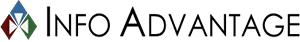

 When you mention the term 'disaster recovery,' most people think about the big ground-shattering events like earthquakes, fires, floods, tropical storms, etc. While these natural events are certainly disasters and devastating in their own right, smaller things can constitute as a disaster for your business, and they aren't seasonal.
When you mention the term 'disaster recovery,' most people think about the big ground-shattering events like earthquakes, fires, floods, tropical storms, etc. While these natural events are certainly disasters and devastating in their own right, smaller things can constitute as a disaster for your business, and they aren't seasonal.



