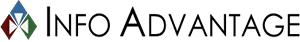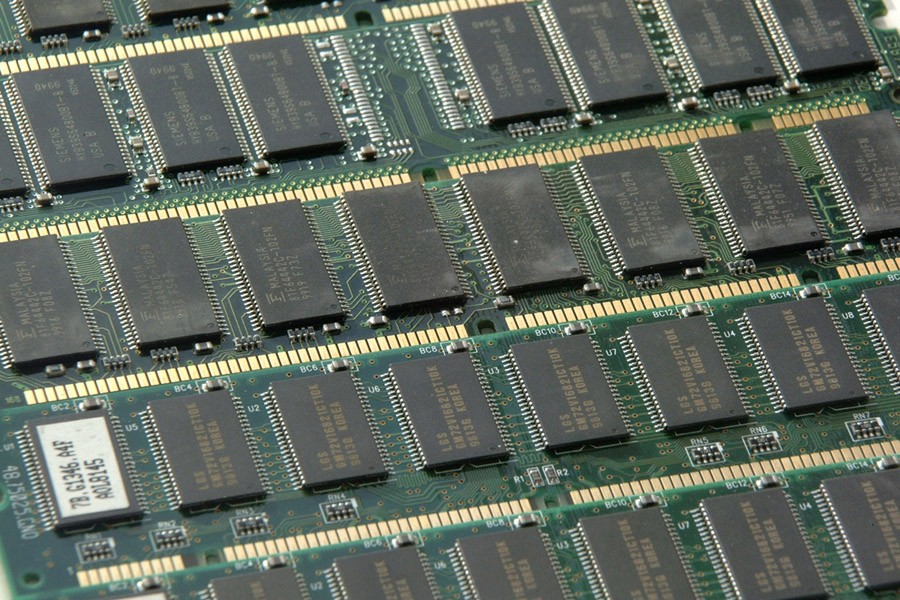How often does your technology experience trouble? If your business is constantly dealing with technical hiccups, your assets that are meant to be a boon to your organization, can quickly become a nuisance that holds you back. How can you take better care of your technology, and use it to usher in a new era of productivity?
First, we might need to explain the nature of break-fix IT services. This is what you normally get when you take your technology to traditional tech support. They’ll take a look at your technology, tell you what’s wrong, and provide their services for a hefty cost. They won’t take measures to help you mitigate your technology problems down the road. After all, their livelihood depends on your technology breaking down, so why should they have your budget’s best interests in mind?
The other type of IT service seeks to do exactly that; managed IT wants to prevent issues from becoming major problems that cause downtime. This enables your business to save money and time by not having to deal with near-constant technology troubles. The idea is to use preventative maintenance in order to detect minor issues, and resolve the overarching cause, before they can escalate into costly problems that could derail your budget.
Some examples of effective managed service offerings include:
- Server hosting: Your server units are used for the storage and transportation of critical data, so it makes sense to take proper care of them. However, the average small or medium-sized business might not have the staff or skillset necessary to care for or accommodate the physical server component. Businesses will often outsource this responsibility to guarantee the consistent uptime of crucial systems.
- Network security: Do you know the difference between viruses, malware, trojans, phishing scams, and other online threats? This is one of the many reasons why organizations would rather outsource their network security to cyber security professionals. Managing and maintaining a security solution that includes a firewall, antivirus, spam blocker, and content filter, can be tiring and knowledge-intensive.
- Remote maintenance and management: Often times, business professionals might be able to effectively use technology, but don’t notice telltale signs of degradation. Many of these signs can be spotted remotely, and the patches can swiftly be administered without a costly on-site appointment.
- Backup and disaster recovery: Small businesses need to preserve their data at all costs. It’s been proven that businesses that fail to restore their data following a loss incident are likely to go out of business within one year. This is why so many organizations turn to outsourced managed IT services to handle data backup. With Backup and Disaster Recovery (BDR), backups can be taken as often as every fifteen minutes, and data can be rapidly deployed in the event of a data loss incident.
Does your business have trouble managing and maintaining its critical technology assets? With Info Advantage, we try to make it as easy for you as possible. To learn more about any of the above services, and more, reach out to us at (585) 254-8710.