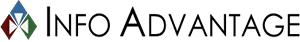Windows 10 is almost one year old, and people have found all sorts of ways to best leverage Microsoft’s great new operating system to their business’s advantage. Yet, some folks tend to forget some of the most basic new features that got everyone so excited about Windows 10 in the first place. Have you taken advantage of these Windows 10 features yet?
Virtual Desktops
Have you ever used a virtual desktop before? Basically, it lets you open up multiple desktops on your machine, which can be used for different things. This is helpful if you want to spread out your use of apps and windows, rather than cram them onto one desktop screen. To open a new virtual desktop, click the Task View icon next to the Cortana search bar in the taskbar. Then, select the New desktop feature in the right corner of the screen. If you want to move an app to a different virtual desktop, just click it and drag it like you would a file.
Advanced Screenshots
In Windows 10, you can take screenshots quickly and efficiently. One shortcut that you can use is to hold down the Windows key and press Prt Scn. This will capture the entire screen and place the file in a Screenshots folder. Alternatively, you can use Alt + Prt Scn to copy the screenshot to your clipboard, for use in an image editor. You can then use Windows 10’s built-in Snipping Tool to customize your screenshot.
We want to add that this is particularly useful for communicating with tech support, as more often than not, a visual representation of what’s happening on your screen can be beneficial toward resolving whatever your problem is.
Record Your Screen
Windows 10’s new Xbox app allows users to record their screen, perhaps to give a tutorial or simply to record whatever you’re doing for later review. Launch the Xbox app and open the app that you’d like to record. Once you’ve done that, all you have to do is press Windows + G. You’ll be shown the message, “Do you want to open the Game bar?” Check the “Yes, this is a game” option, and hit the record button. Whether it’s a game or not is irrelevant; it’s just a cheap and easy way to record something on your computer.
Battery Saver
If you’re using a Windows 10 laptop or tablet, you can customize when the Battery saver mode turns on. Normally, it will kick on once the battery has reached 20 percent, but you can set your own preference. To do so, go through Settings > System > Battery saver.
If you can’t take advantage of these Windows 10 features because you don’t yet have Windows 10, we want to remind you that it’s not too late to claim your free version from Microsoft. You have until July 29, 2016 to claim it, but only do so if you’ve already thought about the migration process. Otherwise, you could accidentally bring about downtime and incompatibility with legacy applications.
By using these four tips, you can take full advantage of Windows 10 and perhaps even take advantage of your operating system in new and unprecedented ways. What are some of your favorite Windows 10 features? Let us know in the comments, and be sure to subscribe to our blog for more great tips and tricks.