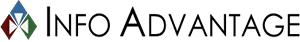The cloud has embedded itself in the way that modern businesses manage their technology. By providing a way to access important data and applications on a whim, the cloud has made it easier than ever to stay productive both in and out of the office.
The Different Types of Cloud Computing
Implementing the cloud into your current business model is easier said than done. In order to get the best return on investment for your cloud technology, you need to take your various options into account. We’ve outlined some basic information about the various types of cloud computing your business should know about.
- Public cloud: The public cloud is a solution that’s designed to maximize efficiency for the user. The management and maintenance of the public cloud is handled by the provider. This is great for businesses that want a hands-off cloud experience at the expense of control over data.
- Private cloud: The private cloud is often hosted either in-house or by an outsourced IT provider. As such, they require proper management and maintenance to ensure functionality. The private cloud is preferred by companies that want to maximize data security and want the most control over their data.
- Hybrid cloud: The hybrid cloud is a solid middle-ground for those who don’t want to give up data security for operational efficiency.
Variables to Consider
In order to make the most educated decision you can, we recommend taking the following variables into account when choosing your cloud solution.
- Security: Businesses that want to maximize data security will appreciate the private cloud. The private cloud allows for additional security measures, like secondary hardware-based security solutions, that can maximize the security of your data.
- Data control: If you don’t want that much control over your data, the public cloud is a good choice. However, users who want to maximize access control and role-based user access will want to invest in a private or hybrid cloud.
- Management responsibility: Just like other computing hardware and software, a cloud solution requires a certain expertise that should be administered by a qualified IT technician. If you don’t want this responsibility, the public cloud is for you; though it should be mentioned that a hybrid cloud allows your business to take advantage of the many benefits of both private and public clouds.
Info Advantage can help your business integrate and adjust to a new cloud computing solution. We can assist and consult your team through each and every step of the cloud adoption process. To learn more, give us a call at (585) 254-8710.