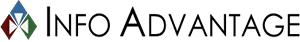Today, more and more businesses are opting to move their unified communications (UC) to the cloud. Businesses that move their UC to the cloud can experience a host of benefits; lower costs, more flexibility, and simplicity. If you are one of the many businesses looking to make the switch to the cloud, here are a few tips that will help your migration run seamlessly.
Gradual Change-Over
Many businesses are able to recognize the benefits of a cloud-based UC system, but are worried that a transition may cut into valuable company time. If the downtime of a transition to the cloud is holding you back, consider implementing the switch gradually. Start with one department that can benefit from the transition, and allow them to work with the new system to make sure it works properly. This way, employees can ease into the system without experiencing transition downtime.
Check Your Bandwidth
When making the transition to a cloud-based UC system, many businesses may overlook their current IT environment, which can cause issues with speed and performance. If you are planning to implement a UC system in the cloud, make sure that you have a stable, reliable internet service. It’s also important that you have some sort of backup in case the internet connection is down to limit any interruptions should the internet go down.
Test Your New System
Like with any new system, it will take time before you are fully able to efficiently use your cloud communications. While the transition may appear to be seamless, there may be a few unexpected elements that can cause issues down the road. Rather than waiting until the issues become a problem, experts recommend to test the system throughout the duration of the cloud migration. Testing the system will allow you to create benchmarks and predict patterns for future use. It will also allow you to ensure that the overall user experience is as simple and easy to use for you and your employees as possible.
Constantly Monitor
While a cloud UC system is much less likely to go down than the traditional in-house communications system, there are still issues that could arise as your employees begin to use the service. In order to be successful, businesses should continually monitor their cloud-based UC system for any issues that may come up after the migration. Monitoring your system also allows you to get a full picture of how well the system works, and can help you decide if any changes need to be made.