Info Advantage Blog
How to Download Everything You’ve Posted to Facebook
If you’ve had your Facebook profile since the dawn of the social media age, chances are that it’s accumulated an immense amount of personal information. While you might have felt weird handing over all of this data to Facebook, the company has made it surprisingly easy to take it back; well, as much as you can, at least.
You can download your Facebook data to your device, but your reasoning for doing so could be anything. Maybe you want to have a backup copy of your data stored locally, or perhaps you’re working on a project, like a graduation collage that requires you to pull out every photo under the sun. Of course, the most likely reason that you’d want to do this is if you’re completely fed up with Facebook, and you want to close your account. Unless you download your data, all of your information would be lost, which means countless years of Facebook activity lost to the ages.
Regardless of your reason for downloading your data, Facebook makes it easy. Although, Facebook has no reason to really make downloading your data difficult, considering how they own pretty much anything that you upload anyway, whether you download it back or not. Is it too late to suggest discretion when choosing what you post on Facebook?
Anyway, to get started, log into Facebook and go to Settings. You’ll see Download a copy of your Facebook data right underneath General Account Settings. Click on it, and you’ll see Start My Archive.
This lets you select a place to store your information, like if you try to download something off of the Internet. You’re choosing a folder to download your Facebook data to, so make sure that it’s a secured folder since your Facebook data probably contains at least some sensitive information.
Granted, you might be wondering what kind of information is downloaded to your archive. Facebook explains: “This includes a lot of the same information available to you in your account and activity log, including your Timeline info, posts you have shared, messages, photos and more. Additionally, it includes information that is not available simply by logging into your account, like the ads you have clicked on, data like the IP addresses that are logged when you log into or out of Facebook, and more.”
Depending on how heavily you have used Facebook over the years, you might be looking at a rather large download. However, downloading all of your data in one sitting is probably going to be more valuable and convenient than going through each individual post and manually selecting what you’d like to download.
For more great tips and technology tricks, be sure to subscribe to Info Advantage’s blog.
Tag Cloud
Mobile? Grab this Article
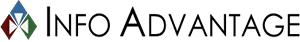





Comments