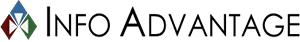Since the rise of social media, businesses all around the world are taking to online marketing in order to keep up with competition. As social media progresses, more and more sites are offering new and innovative platforms designed for businesses to increase sales and brand recognition. Here are a few tools that Facebook has created to help business owners get their brand out to their target audience.
Facebook Product Shop
The Facebook Product Shop allows businesses to sell products and services directly from their Facebook page. All it takes is a few clicks, and you can have your business up and running. Facebook allows business owners to choose whether they want to let customers buy directly from Facebook, or if they want customers to be directed to their website in order to check out.
Facebook Ads
Facebook has one of the most innovative and easily customizable advertisement platform set up for business owners who want to get their brands in front of their target audience. Along with their traditional advertisements, which show on their target audiences News Feeds, Facebook has recently added video advertisements that play when potential customers play videos. Facebook has also set up Messenger for business pages, which allows businesses to chat with their target audience, answer questions, or even set up appointments.
Business Audience Insights
Facebook’s Audience Insight is a free tool available to all business pages that will help them understand their audience. The Insights tools include information on a business’s target audience, including geography, purchasing patterns, and other pages that your audience has liked. This gives business owners a better idea of who their target audience is and what they want to see in a product or service.
In order to surpass your competitors, businesses need to not only establish a strong online presence, but also know how to use social media forums such as Facebook to their advantage. If you’re interested in learning more about social media marketing strategy, feel free to contact Info Advantage at (585) 254-8710.